有很多朋友还不会使用Excel表格进行两个数据对比差异的操作,所以下面经验啦就讲解了使用Excel表格中两个数据进行对比差异的操作过程 , 来下文看一看吧 。
Excel表格中两个数据进行对比差异的操作过程

打开Excel,新建表格 ,

案例为比对两个表格姓名是否有差异,输入函数:=VLOOKUP(),

输入查找值 , 此时函数为:=VLOOKUP(H5),
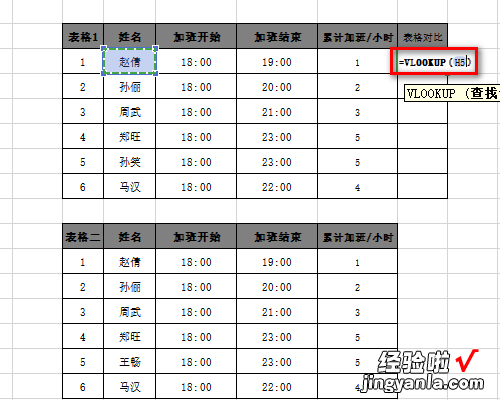
输入查找数据表 , 此时函数为:=VLOOKUP(H5,H13:H18),

补全函数 , 此时函数为:=VLOOKUP(H5,H13:H18,1,FALSE),
【教你Excel表格中两个数据进行对比差异的操作过程】
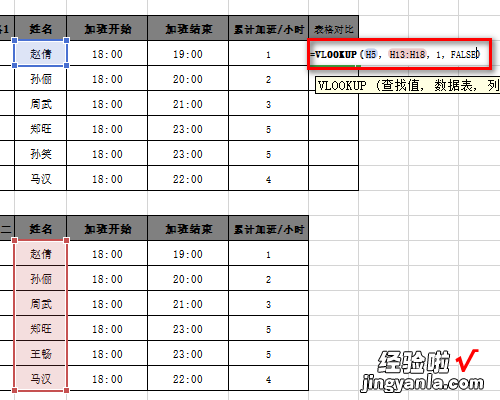
最后点击回车键,下拉填充公式,出现#N/A的孙笑是第二个表格没有的 。

还不了解Excel表格中两个数据进行对比差异的操作方法的朋友们,不要错过经验啦带来的这篇文章哦 。
