excel在大家生活中是很常用的软件,那么该如何隐藏不需要显示区域呢?下面就是excel隐藏不需要显示区域的方法,希望可以帮到大家 。
excel隐藏不需要显示区域的方法

先选定要隐藏不需要显示的区域 , 如图所示:

按快捷键“ctrl+1”,就会弹出单元格格式,如图所示:
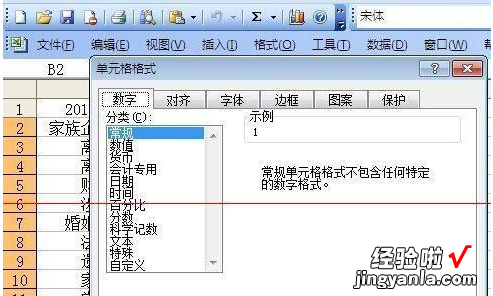
【分享excel隐藏不需要显示区域的方法】
接着在单元格格式里选择“自定义”,将类型“G/通用格式”改为“;;;”,如图所示:
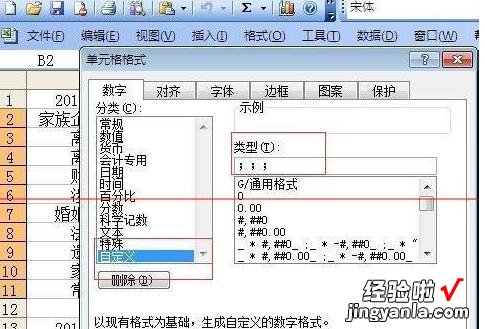
最后按“确定” , 要隐藏的区域就不见了!
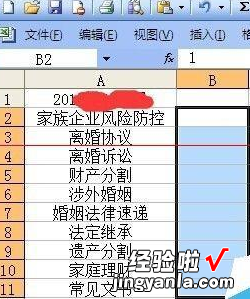
看了上面的内容后,是不是觉得操作起来更得心应手了呢?
