工作上有个同事问我:
我手上有一批合同 , 能不能帮我把里面的“老项目名”全部都改成“新项目名” 。
我说好呀,有多少个呀?120多个 。。。X 。。。
好吧,写个【宏】吧:
Private Sub CommandButton1_Click()我把上面的【宏】做成了按钮:
Application.ScreenUpdating = False
Dim myFile$, myPath$, i%, myDoc As Object, myAPP As Object, txt$, Re_txt$
Set myAPP = New Word.Application
With Application.FileDialog(msoFileDialogFolderPicker)
.Title = "选择目标文件夹"
If .Show = -1 Then
myPath = .SelectedItems(1)
Else
Exit Sub
End If
End With
myPath = myPath & ""
myFile = Dir(myPath & "*.doc*")
txt = InputBox("需要替换的文字:")
Re_txt = InputBox("替换成:")
'myAPP.Visible = True '是否显示打开文档
Do While myFile <> ""
Set myDoc = myAPP.Documents.Open(myPath & myFile)
If myDoc.ProtectionType = wdNoProtection Then '是否受保护
With myDoc.Content.Find
【word怎么同时替换多个 批量替换多个word文档内容】.Text = txt
.Replacement.Text = Re_txt
.Forward = True
.Wrap = 2
.Format = False
.MatchCase = False
.MatchWholeWord = False
.MatchByte = True
.MatchWildcards = False
.MatchSoundsLike = False
.MatchAllWordForms = False
.Execute Replace:=2
End With
End If
myDoc.Save
myDoc.Close
myFile = Dir
Loop
myAPP.Quit '关掉临时进程
Application.ScreenUpdating = True
MsgBox ("全部替换完毕!")
End Sub
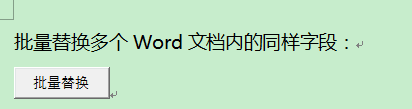
例如我想把下面三个文件的“东西”都换成“美女”
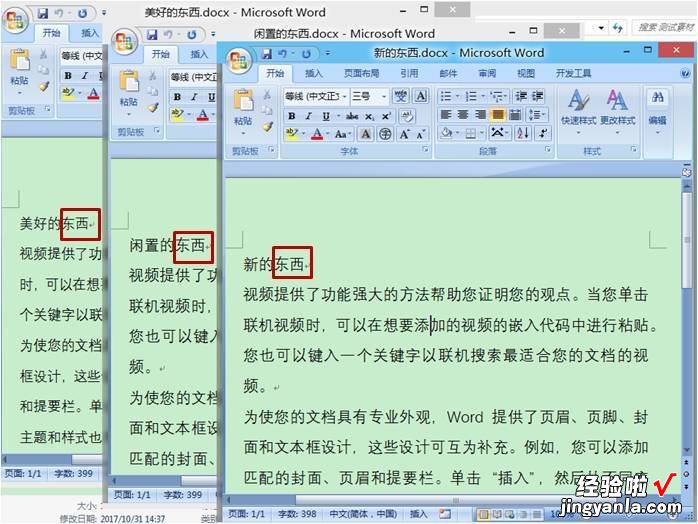

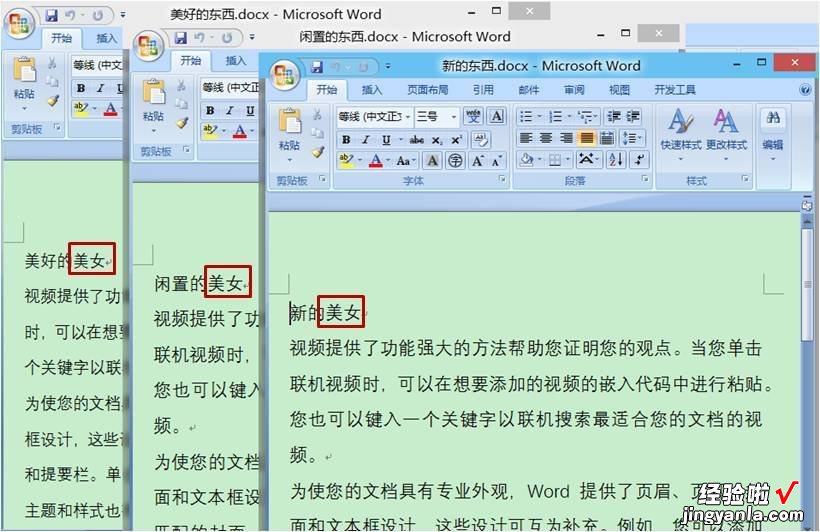

关注公众号,在后台回复Word批量替换即可获取该宏文档
原创不易,转载请保留出处 。
