#头条创作挑战赛#
xx,我们的pdf文档需要做一个预览功能,你今天加班做一下吧 。。。
环境: 文件服务器: fastdfs 前端:vue 后段:springboot
单纯的使用pdf.js进行预览出现了跨域问题,所以需要后端把文件流传给前端,然后前端进行展示 。
1.下载pdf.js: http://mozilla.github.io/pdf.js/getting_started/#download,如果无法打开,下载我存放的已经修改过的pdf.js:https://download.csdn.net/download/weixin_42551369/20005008
2. 将下载好的文件中的build和web拷贝到vue项目的public文件夹下
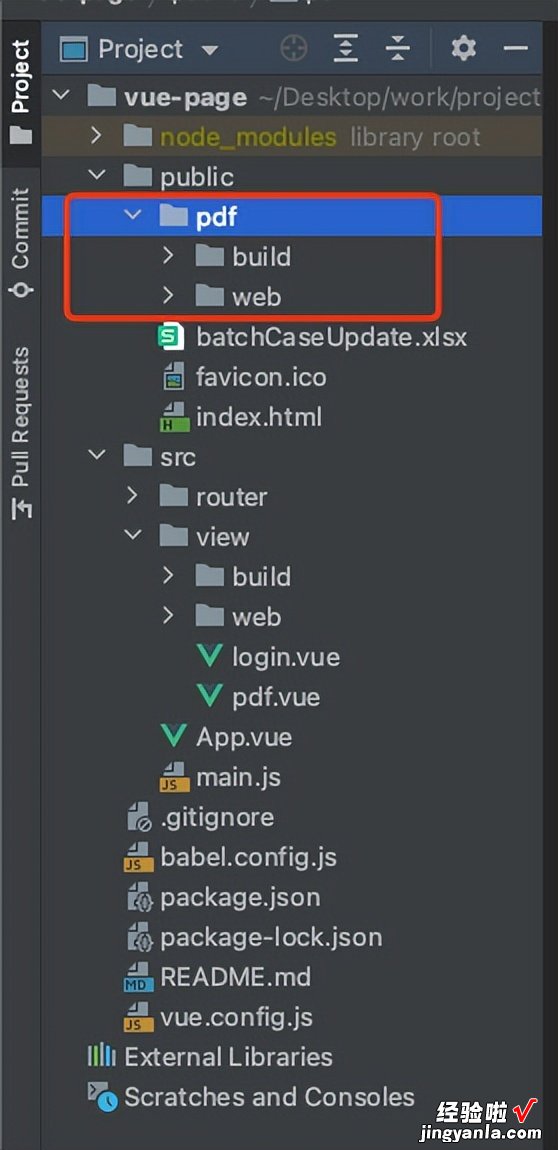
3. 上代码
3.1 vue前端
【Vue SpringBoot pdf.js pdf.js实现pdf的预览与下载】 预览pdf 模板下载 3.2 java后端
3.2.1 controller层/*** pdf 预览功能** @param response* @param fileUrl*/@GetMapping("/readPdfFile")public void previewPdf(HttpServletResponse response , String fileUrl){ExportFileUtil.preview(response, fileUrl);}3.2.2 service层
/*** 文件预览* @param response* @param filePath*/public static void preview(HttpServletResponse response, String filePath) {ServletOutputStream out;BufferedInputStream buf;try {response.setContentType("multipart/form-data");response.setHeader("Content-Disposition", "inline;fileName="filePath.substring(filePath.lastIndexOf("/")1));URL url = new URL(filePath);//使用输入读取缓冲流读取一个文件输入流buf = new BufferedInputStream(url.openStream());//利用response获取一个字节流输出对象out = response.getOutputStream();//定义个数组,由于读取缓冲流中的内容byte[] buffer = new byte[1024];int n;//while循环一直读取缓冲流中的内容到输出的对象中while ((n = buf.read(buffer)) != -1) {out.write(buffer, 0, n);}//写出到请求的地方out.flush();buf.close();out.close();} catch (IOException e) {StaticLog.error("ExportFileUtil.download() IOException", e);} catch (Exception e) {StaticLog.error("Exception", e);}}4.看效果

5.成功~~~
demo地址-github:https://github.com/1137854811/pdf_js
demo地址-gitee:https://gitee.com/TZWw/preview-pdf
