
最近在做深度学习目标检测方面的课题,需要收集大量的图片,只在网上收集到许多相关的PDF文档,需要将pdf文档批量转成jpg或png等格式的图片 。在网上找了一大圈,很多转换软件都是收费的 , 好不容易找到免费的工具又不能批量处理,因此亟需用代码实现pdf文档转图片的功能,使用下面的python脚本可实现批量转化,支持转换为jpg、png、bmp、jpeg、tif、gif等常见的图片格式 。

首先,需要安装pdf2image的依赖包,使用pip install pdf2image命令实现 。
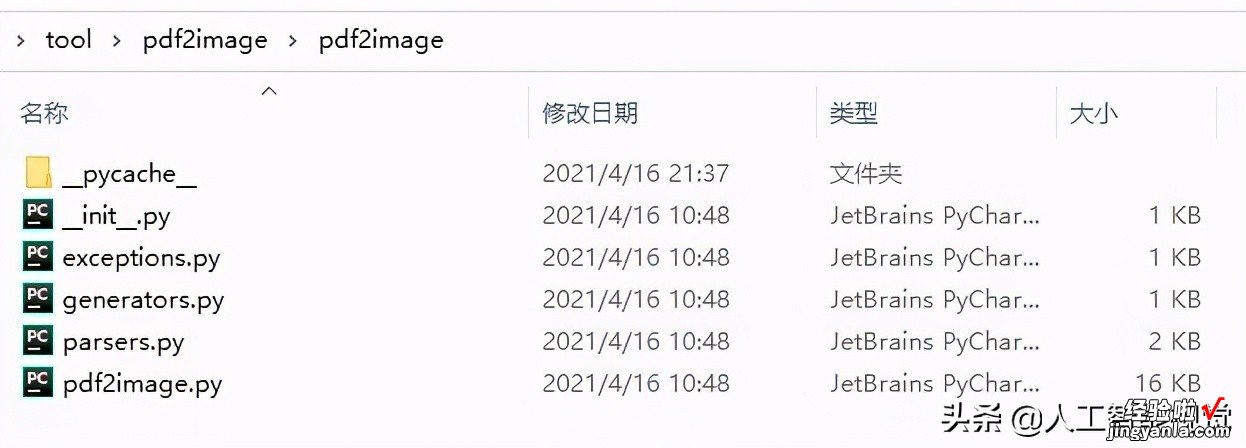
pdf2image依赖包文件
主函数代码如下:
from pdf2image import convert_from_path, convert_from_bytesfrom pdf2image.exceptions import (PDFInfoNotInstalledError,PDFPageCountError,PDFSyntaxError)# import tempfileimport ospoppler_path = r"E:/pdf2image/poppler-0.68.0/bin"pdf_dir_path = r"E:/pdf2image/pdf/"save_path = r'E:/pdf2image/results'for root, Dir, files in os.walk(pdf_dir_path):for file in files:pdf_name = os.path.splitext(file)[0]pdf_path = pdf_dir_pathpdf_name'.pdf'images = convert_from_path(pdf_path, dpi=300, poppler_path=poppler_path)i = 0print('-------------'pdf_name'------------')for image in images:name = os.path.join(save_path, pdf_namestr(i)'.jpg')# 支持jpg/png/bmp/jpeg/tif/ppm等格式image.save(name)i= 1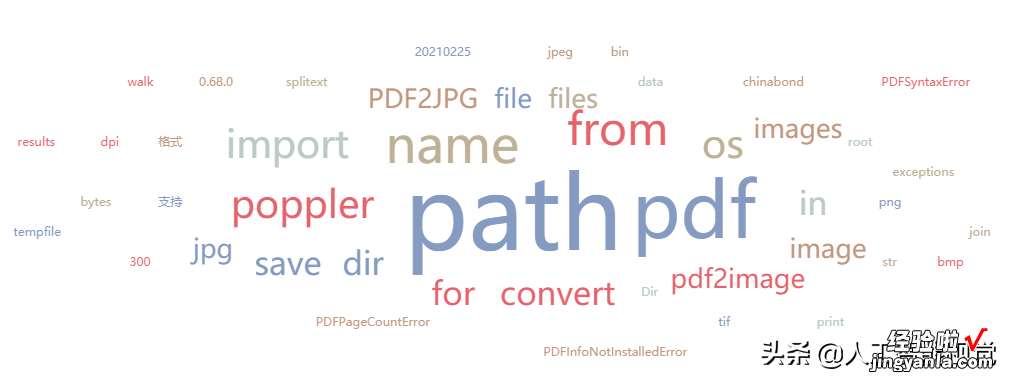
代码词云图
【「强大工具」PDF文档批量转图片python脚本】【总结】因编辑水平有限,文中难免存在个别错误或疏漏,欢迎大家留言区批评指正~~
