在使用Excel的时候,SYD函数如何使用操作呢?想必不少小伙伴还知道如何操作?下面经验啦与你具体步骤和方法 。
【我来教你Excel表格中SYD函数使用操作内容】
Excel表格中SYD函数使用操作内容

打开Excel表格,点击公式按钮,
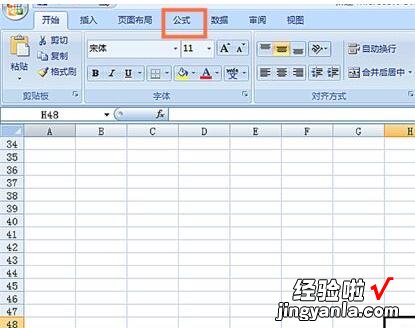
点击插入函数,

在弹出窗口中选择财务函数,
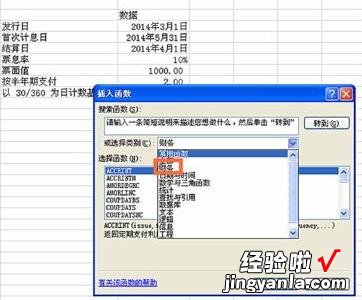
选择SYD函数,
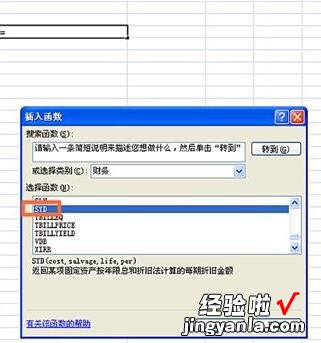
在弹出对话框中输入固定资产原值、估计残值、周期总数和折旧计算的期数,点确定按钮 ,
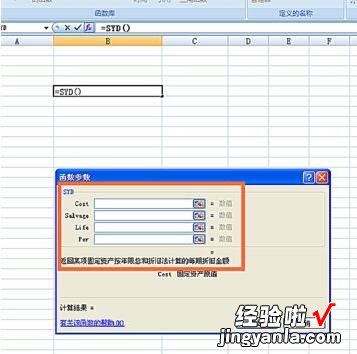
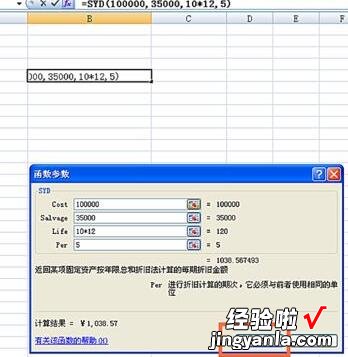
得出某固定资产按年限总和和折旧法计算每期折旧金额 。

上面就是经验啦为大家讲解的Excel表格中SYD函数使用操作内容 , 一起来学习学习吧 。相信是可以帮助到一些新用户的 。
