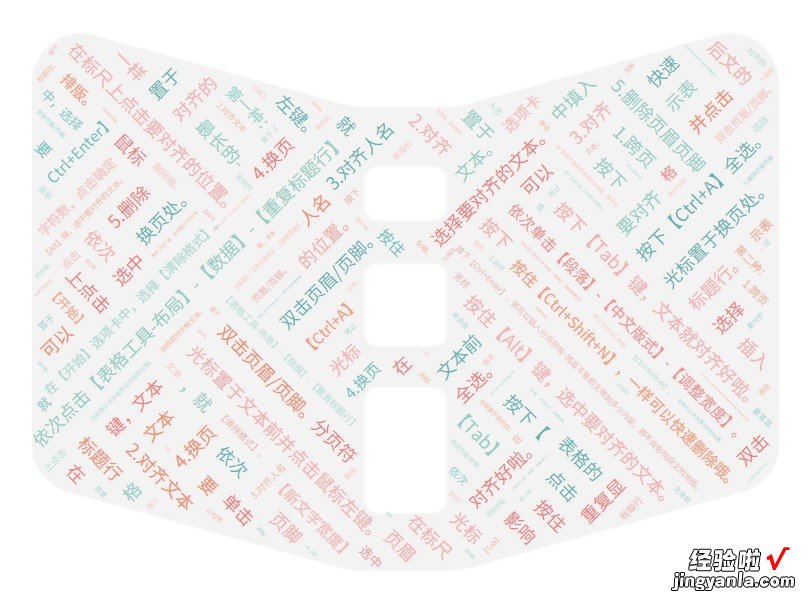
分享兴趣,传播快乐,增长见闻,留下美好!
亲爱的您,这里是LearningYard学苑 。今天小编为你带来word中的排版操作 , 欢迎您的访问!
Share interests, spread happiness, increase knowledge, and leave beautiful!
Dear you, this is LearningYard Academy. Today, the editor brings you typesetting in word, welcome your visit!
1.跨页重复显示表格标题行
? 选中表格的标题行 。
? 依次点击【表格工具-布局】-【数据】-【重复标题行】
1. Repeat the table header row across pages
? Highlight the header row of the table.
? Click [Table Tools-Layout]-[Data]-[Repeat Header Row]
2.对齐文本
? 选择要对齐的文本 。
? 在标尺上点击要对齐的位置 。
? 光标置于文本前并点击鼠标左键 。
? 按下【Tab】键 。
2. Align the text
? Select the text to align.
? Click on the ruler where you want to align.
? Place the cursor in front of the text and click the left mouse button.
? Press【Tab】key.
3.对齐人名
? 按住【Alt】键,选中要对齐的文本 。
? 依次单击【段落】-【中文版式】-【调整宽度】 。
? 在【新文字宽度】中填入最长的字符数,点击确定 。
3. Align people's names
? Hold down the [Alt] key to select the text to be aligned.
? Click 【Paragraph】-【Chinese Layout】-【Adjust Width】.
? Fill in the longest number of characters in [New text width] and click OK.
4.换页
? 光标置于换页处 。
? 按下【Ctrl Enter】,就可以插入分页符啦~而且不管前文增加多少内容,都不会影响后文的排版 。
4. Form feed
? The cursor is placed at the page feed.
? Press [Ctrl Enter] to insert a page break~ and no matter how much content is added to the previous text, it will not affect the typesetting of the subsequent text.
5.删除页眉页脚
第一种:
? 双击页眉/页脚 。
? 按下【Ctrl A】全选 。
? 在【开始】选项卡中,选择【清除格式】 。
第二种:
? 双击页眉/页脚 。
? 按住【Ctrl Shift N】,一样可以快速删除 。
5. Remove headers and footers
The first:
? Double click on the header/footer.
? Press【Ctrl A】to select all.
? On the [Start] tab, select [Clear Formatting].
The second:
? Double click on the header/footer.
? Press and hold [Ctrl Shift N] to delete quickly.
今天的分享就到这里了 。
如果您对今天的文章有独特的想法,
欢迎给我们留言,
让我们相约明天,
祝您今天过得开心快乐!
That's it for today's sharing.
If you have a unique idea about today’s article,
Welcome to leave us a message,
Let us meet tomorrow,
I wish you a happy day today!
参考资料:百度百科
翻译:Google翻译
【word复杂表格怎么排版 word中的排版操作】本文由LearningYard新学苑原创,如有侵权,请联系删除 。
