1.asciidoctor-pdf的安装
1.gem install asciidoctor-pdf 报gem指令不存在?
2.gem 指令 是基于ruby的 所以先安装ruby 参考ruby的安装 安装完成后 执行1指令
https://www.runoob.com/ruby/ruby-installation-windows.html
【asciidoctor-pdf将adoc文件转成pdf】
3.ruby安装包在目录中
4.asciidoctor-pdf index.adoc adoc文件目录 针对index.adon文件执行转pdf指令 生成同名文件index.pdf
2.出现中文乱码的问题
1.将asciidoctor-pdf/data/fonts,复制到当前项目目录 , 并将某个中文字体复制到fonts文件夹中
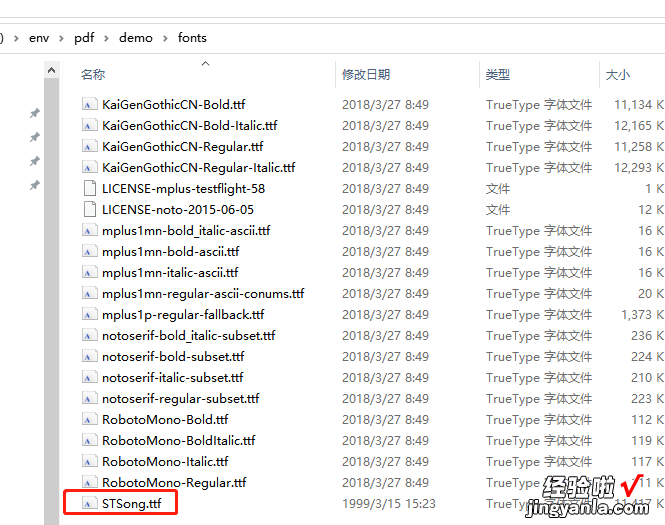
2.将asciidoctor-pdf安装目录中default-theme.yml,复制到当前项目目录下,并改名为theme.yml
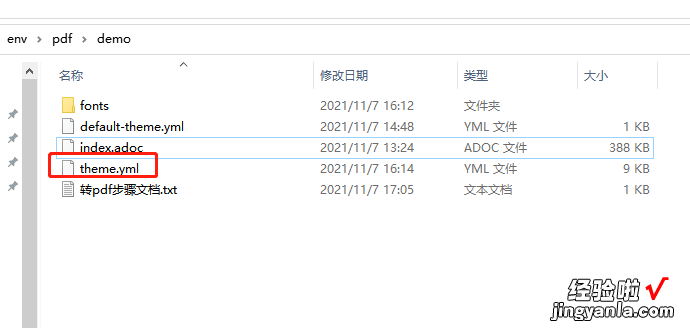
3.将theme.yml中的mplus1p开头的文件名,换成1中找的中文字体
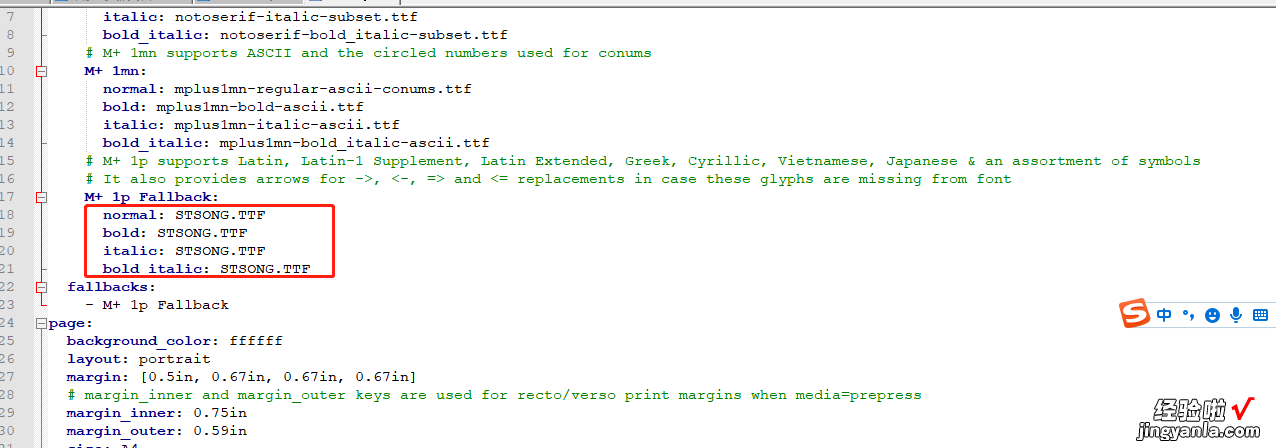
4.执行命令行 asciidoctor-pdf -a pdf-style=theme.yml -a pdf-fontsdir=fonts index.adoc
