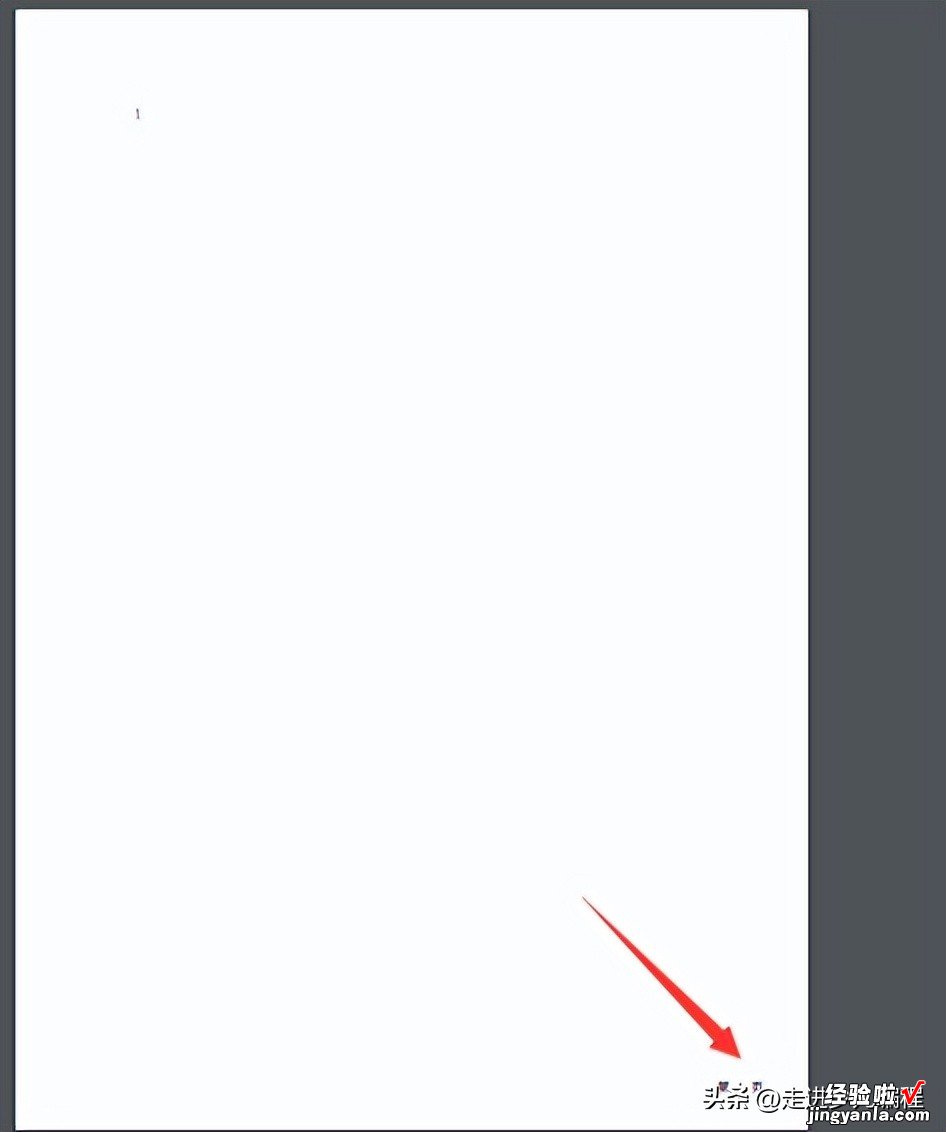在程序中操作PDF,给一个没有加页码的PDF文件加上自定义的页码
【C#给PDF所有页加上页码】还是一样,没有DLL的或者下载不到的可以联系我 。
using iTextSharp.text;using iTextSharp.text.pdf;using System;using System.IO;using System.Windows.Forms;namespace Pic2PDF{public partial class Form1 : Form{public Form1(){InitializeComponent();}private void button1_Click(object sender, EventArgs e){string path = Application.StartupPath;string pdffilename = path"\test.pdf";string pdffilename1 = path"\test1.pdf";//执行操作,加上页码string r = AddTexts(pdffilename, pdffilename1);MessageBox.Show(r);}public static string AddTexts(string PdfPath, string oPdfPath){try{PdfReader pdfReader = new PdfReader(PdfPath);FileStream stream = new FileStream(oPdfPath, FileMode.OpenOrCreate);PdfStamper pdfStamper = new PdfStamper(pdfReader, stream);iTextSharp.text.Rectangle pageRectangle = pdfReader.GetPageSizeWithRotation(1);float w = pageRectangle.Width;float h = pageRectangle.Height;float locationx;float locationy;locationx = w - 50;locationy = 30;for (int pageIndex = 1; pageIndex <= pdfReader.NumberOfPages; pageIndex){PdfContentByte pdfData = https://www.itzhengshu.com/pdf/pdfStamper.GetOverContent(pageIndex);pdfData.SetFontAndSize(BaseFont.CreateFont(@"C:windowsfontsSIMHEI.TTF", BaseFont.IDENTITY_H, BaseFont.NOT_EMBEDDED), 10);PdfGState graphicsState = new PdfGState();pdfData.SetGState(graphicsState);pdfData.BeginText();pdfData.ShowTextAligned(Element.ALIGN_CENTER, "第 "pageIndex.ToString()" 页", locationx, locationy, 1);pdfData.EndText();}pdfStamper.Close();stream.Close();}catch (Exception ex){return ex.Message;}return "ok";}}}
运行结果