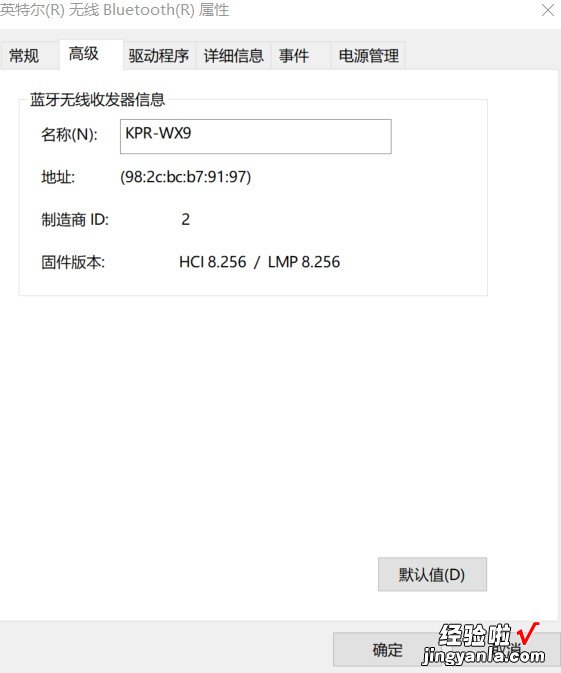以Windows10为例:
首先点击桌面右下角的“通知”图标,点击“所有设置” , 打开蓝牙:
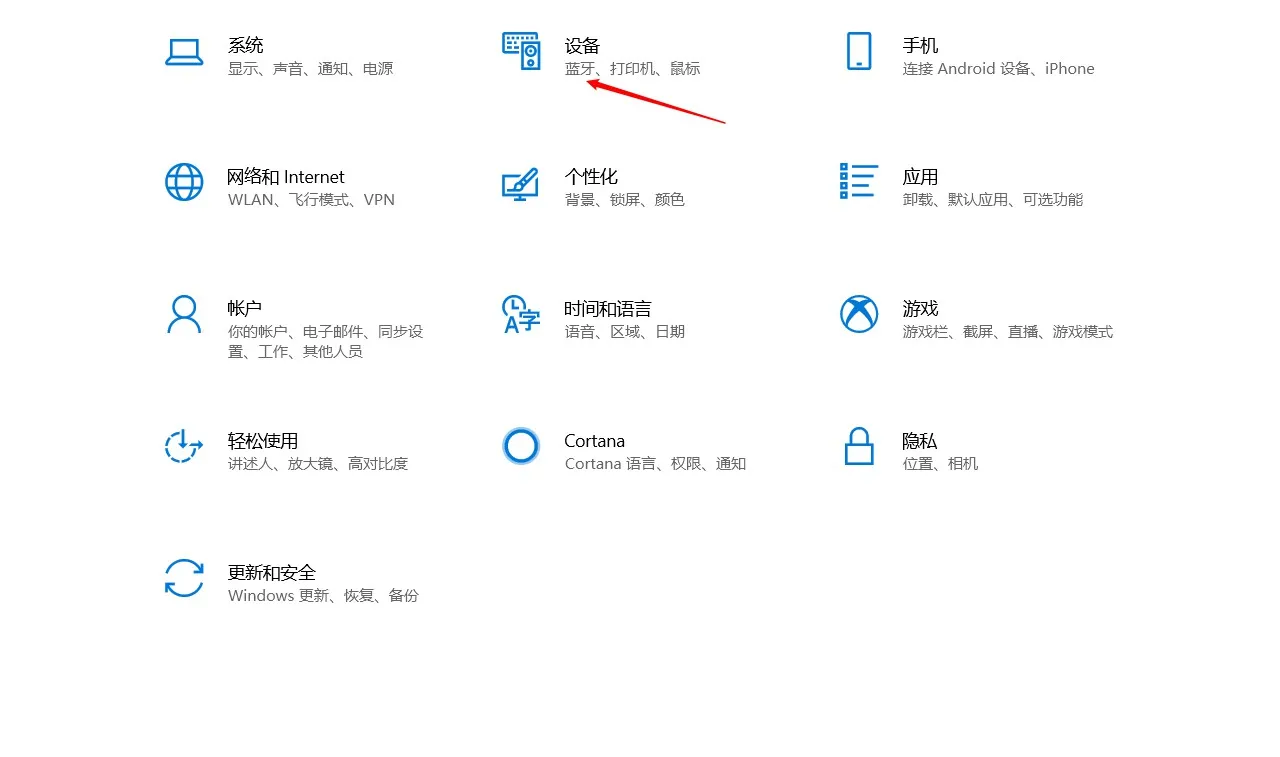
这里要打开蓝牙:
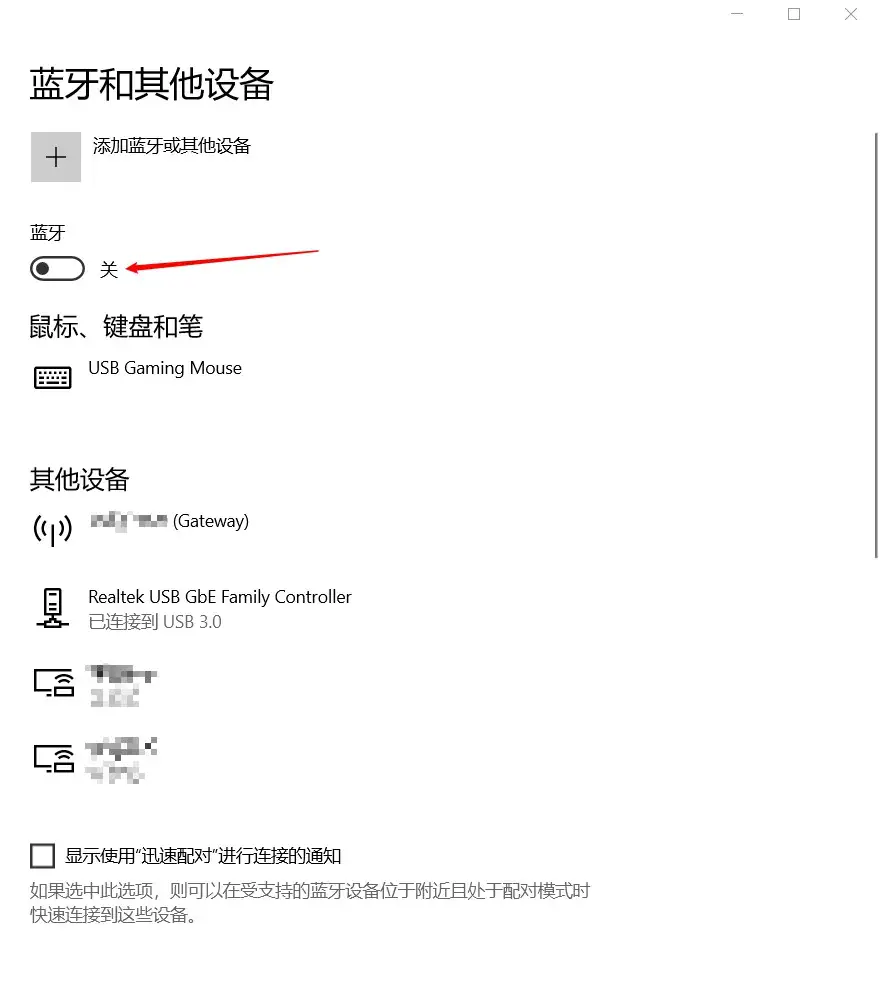
然后按Win+R 弹出“运行”对话框,输入 devmgmt.msc , 打开“设备管理器”,打开蓝牙设备属性页面:
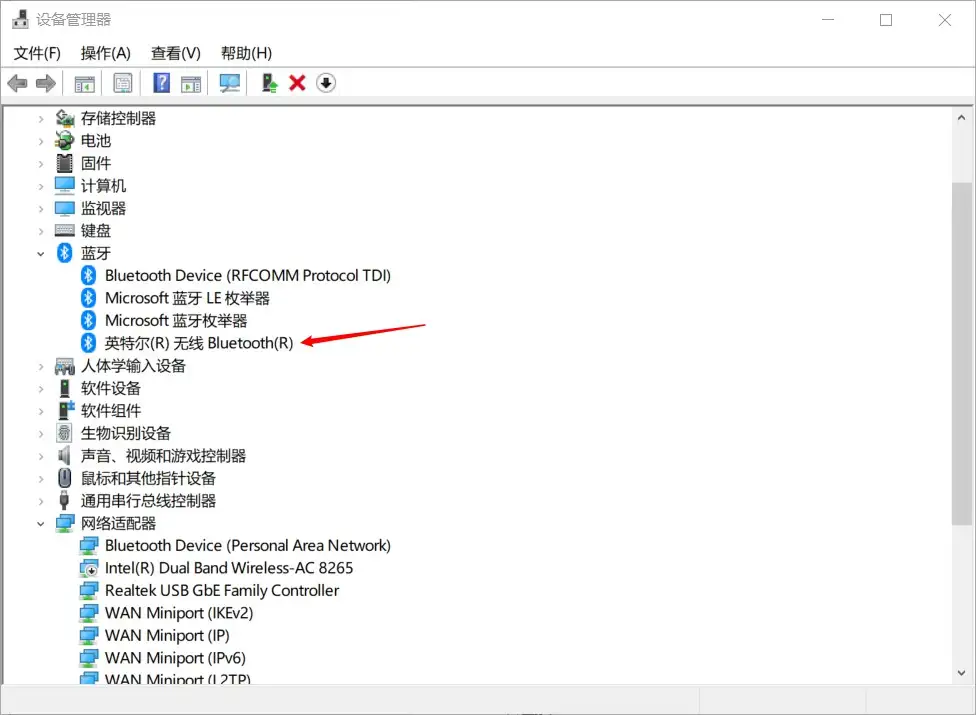
切换到“高级”选项卡,此时可以根据固件版本来判断蓝牙版本:
以下是LMP版本对照表:【笔记本怎么查看蓝牙版本】
LMP 9.x – Bluetooth 5.0
LMP 8.x – Bluetooth 4.2
LMP 7.x – Bluetooth 4.1
LMP 6.x – Bluetooth 4.0
LMP 5.x – Bluetooth 3.0 + HS
LMP 4.x – Bluetooth 2.1 + EDR
LMP 3.x – Bluetooth 2.0 + EDR
LMP 2.x – Bluetooth 1.2
LMP 1.x – Bluetooth 1.1
LMP 0.x – Bluetooth 1.0b
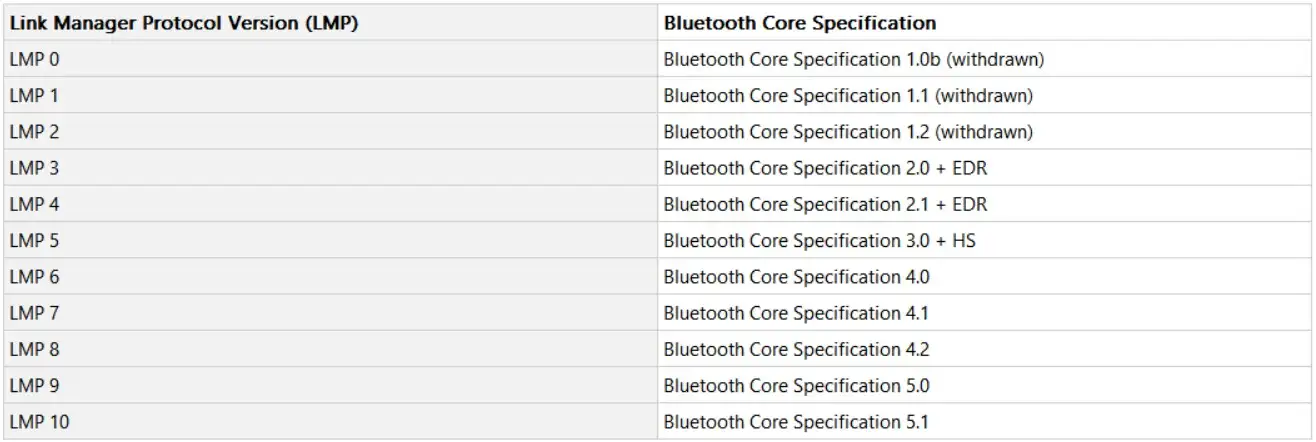
LMP版本对照表