Excel中函数公式的应用说简单也简单,说复杂也复杂,全要依据实际情况 。今天呢,经验啦给大家介绍7个使用较为频繁的Excel函数公式,掌握原理之后可以直接套用 。
一、数据求和
函数:=SUM(B2:F2)
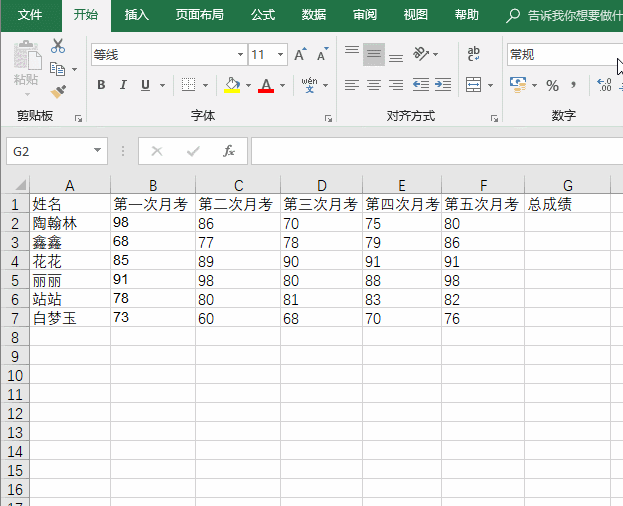
二、计算表格总平均值
函数:=AVERAGE(G2:G7)
【经验啦分享Excel常用函数讲解,学会可直接套用!】
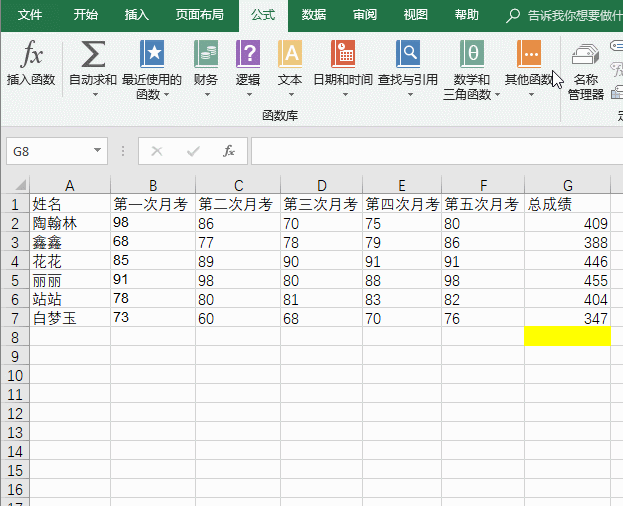
三、查找表格相同值
函数:=IF(COUNTIF(A:A,A2)>1,\\\”相同\\\”,\\\”\\\”)
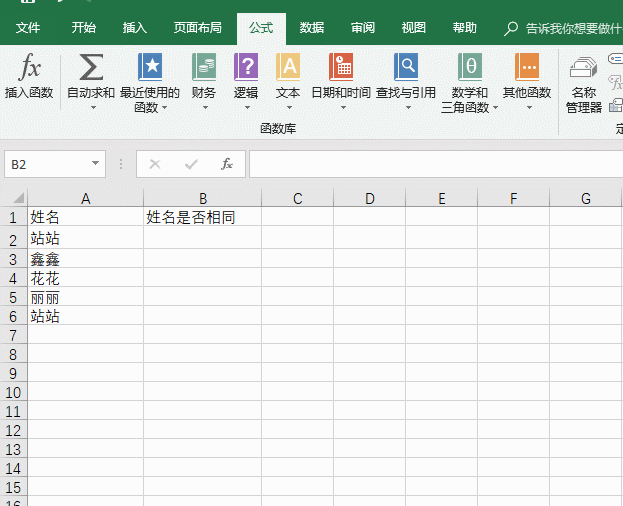
四、计算表格不重复的个数
函数:=IF(COUNTIF(A2:A99,A2)>1,\\\” 首次重复\\\”,\\\”\\\”)
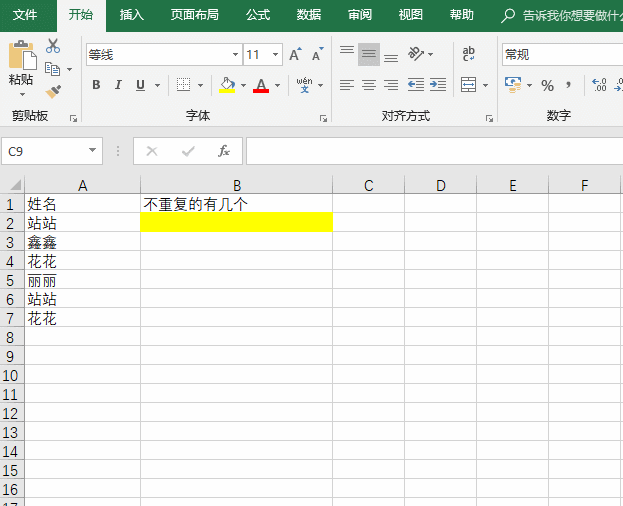
五、计算表格中男生的平均成绩
函数:=AVERAGEIF(B2:B7,\\\”男\\\”,C2:C7)
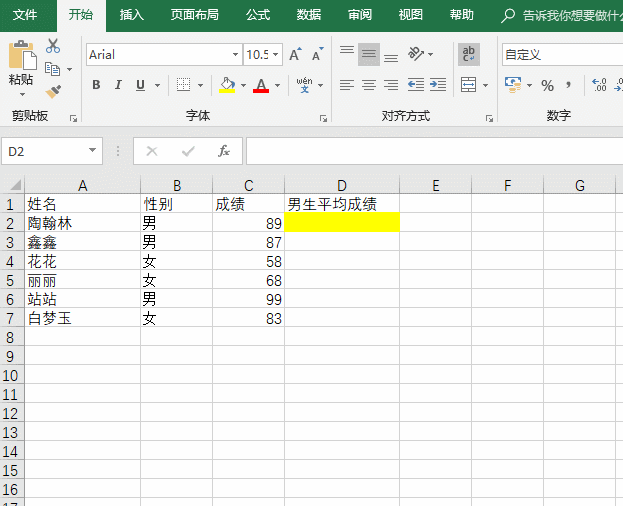
六、计算出成绩排名
函数:=SUMPRODUCT((B$2:B$7>B2)/COUNTIF(B$2:B$7,B$2:B$7))+1
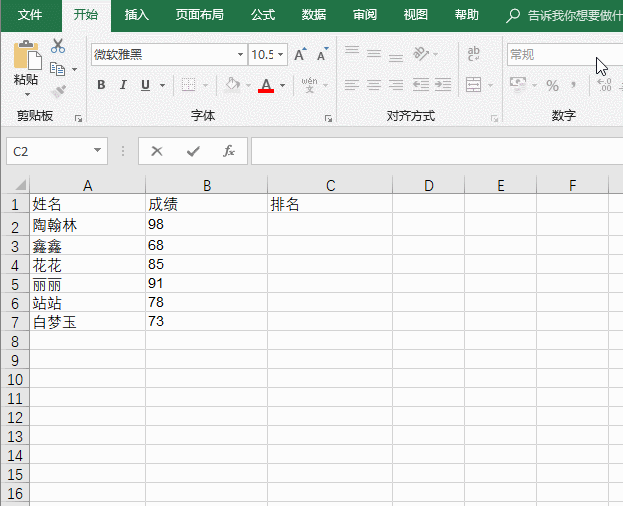
七、身份证一键输入性别
函数:=IF(MOD(MID(A2,15,3),2),\\\”男\\\”,\\\”女\\\”)
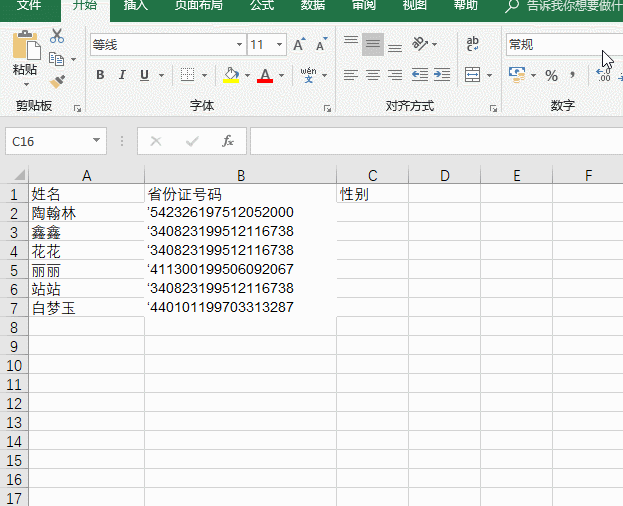
注意:套用函数公式时,表格中坐标位置要根据实际情况进行调整 。
今天的介绍就到这里了 , 我们下期继续讲解Excel函数,请请关注leyongdm.com(乐用代码)!
