按住Ctrl+C、Ctrl+V可以进行复制粘贴操作 , 那你还知道哪些Ctrl系列快捷键呢?下面经验啦就给大家介绍在处理Excel表格时会用到的Ctrl快捷键,快来看看 。
1、CtrL+N
【经验啦分享Excel处理时只会用Ctrl复制粘贴,你太out了】
新建工作簿,轻轻一按CtrL+N快捷键,要多少有多少 。
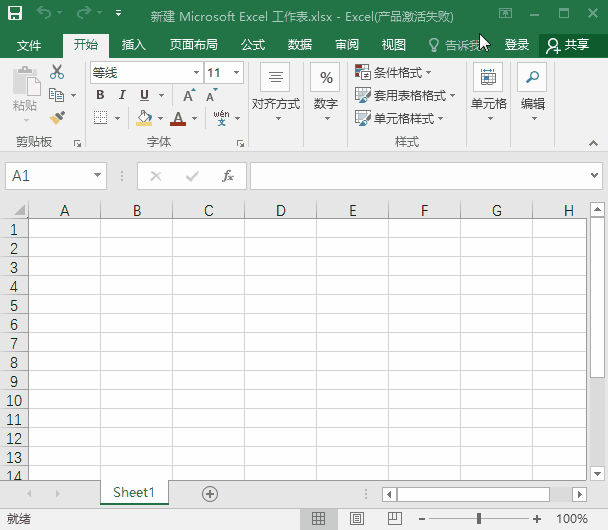
2、Ctrl + F2
快速插入批注,如果有批注则会快速进入编辑状态 。
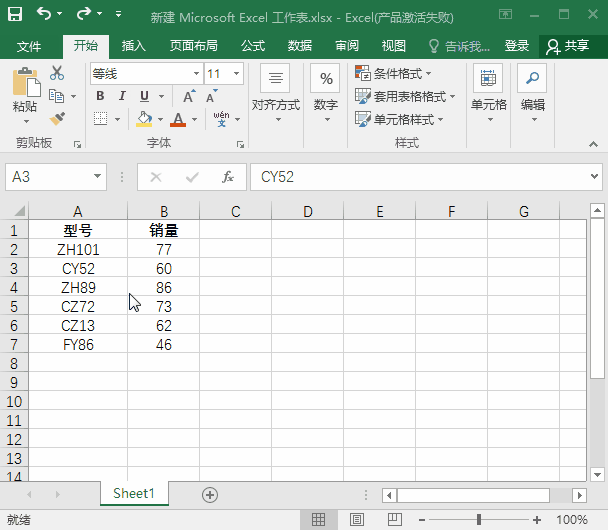
3、Ctrl+E
快速提取表格内容,如果需要将一个单元格中的内容进行分离,这个快捷键会让你省掉繁琐的复制粘贴操作 。
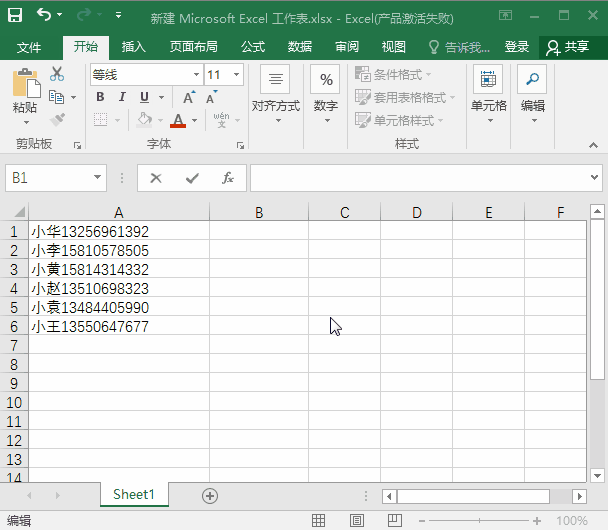
4、Ctrl+F
快速调出【查找】对话框 。
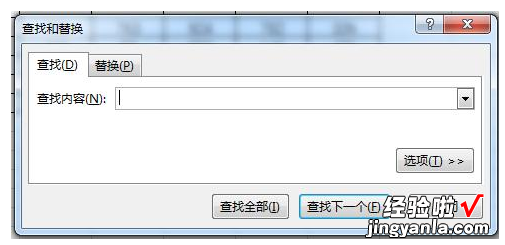
5、Ctrl+D
填充上一行的内容 。

6、Ctrl+-
快速删除 。如果需要删除单元格,按Ctrl+-会快速调出【删除】对话框 。

其他快捷键

