很多人不知道excel2016图表下方添加数据表格?今日为你们带来的文章是关于excel2016图表下方添加数据表格的具体含义讲解,还有不清楚小伙伴和经验啦一起去学习一下吧 。
excel2016图表下方添加数据表格的图文方法

打开excel2016图表文件,选中图表后单击“设计”选项卡
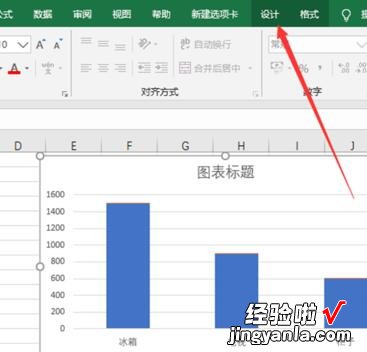
单击“添加图表元素”选项
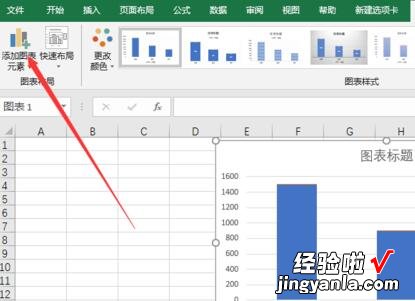
随后下列选项中单击“数据表”选项
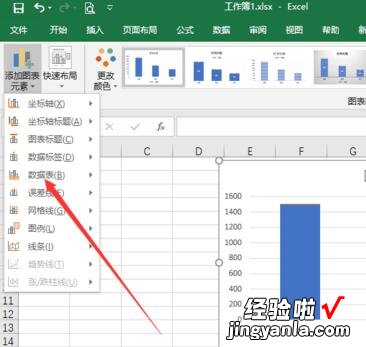
单击“无图例项标示”选项
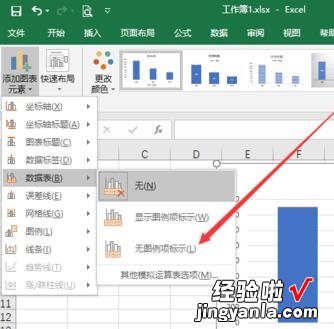
这时图表的下方显示了数据表格

最后单击“保存”按钮,即可关闭excel2016软件
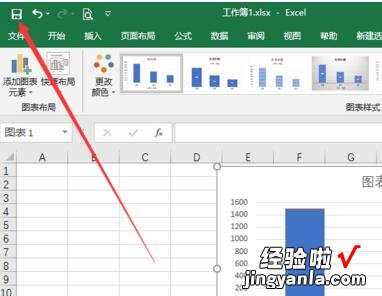
【我来分享excel2016图表下方添加数据表格的图文方法】
以上这里为各位了excel2016图表下方添加数据表格的图文教程 。有需要的朋友赶快来看看本篇文章吧 。
