Excel作为热门办公软件之一,如果大家响应批量添加指定名称有什么快捷操作吗?不清楚的伙伴下面一起来了解下Excel中批量添加指定名称的快捷方法吧 。
Excel中批量添加指定名称的快捷方法

1、打开Excel工作表,准备好要批量添加工作表的名称 。
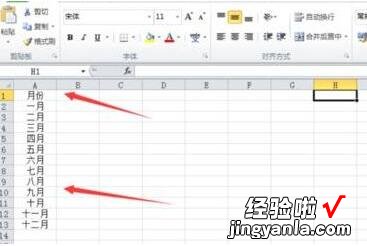
2、选中准备好的工作表名称 。
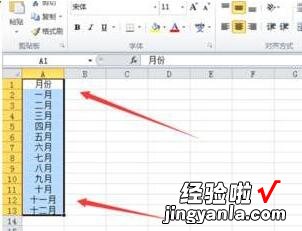
3、单击插入->数据透视表->数据透视表,弹出创建数据透视表对话框 , 直接单击确定 。

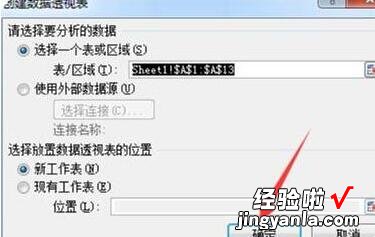
4、在弹出的数据透视表字段列表中,把月份(指定名称的表头)拖动到报表筛选中,单击选项卡->数据透视表名称选项->显示报表筛选页 , 弹出显示报表筛选页对话框,直接单击确定 。
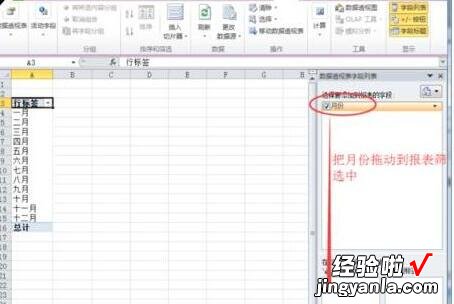
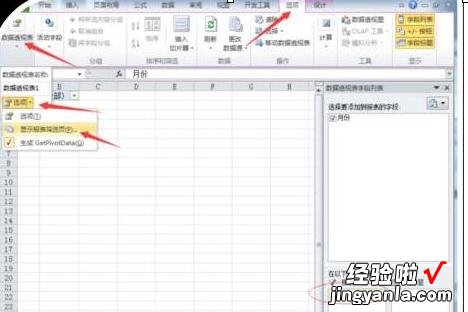
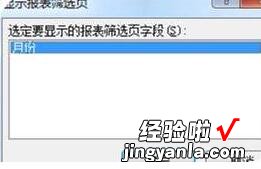
5、选中生成的所有工作表 , 然后全选,单击开始->清除->清除全部->单击任意单元格即可 。

【我来分享Excel中批量添加指定名称的快捷方法】
看了上面的Excel中批量添加指定名称的快捷方法后,是不是觉得操作起来更得心应手了呢?
